Searching for creative methods to generate income on Shopify? With these straightforward tactics in play, you’ll swiftly expand your Shopify store.
When it comes to online sales, many Shopify store owners are eager to discover how to scale their Shopify store. However, the first priority is to fortify and refine the Shopify store as a foundation before embarking on sales growth strategies.
It’s evident that by personalizing the customer experience, improving the visual appeal of your Shopify store, and intensifying your marketing efforts creates growth potential to your Shopify sales significantly. But how do you go about accomplishing these objectives?
We’ll dive into this in five tips below.
Here are five methods to foster the growth of your Shopify store:
- Diversify Payment Options for a Seamless Shopping Experience
- Boost Your Shopify Store’s Traffic with an SEO Audit
- Transform Shopify Visitors into Customers with CRO Strategies
- Maximizing Your Shopify Store with Strategic App Integration
- Sell directly on Facebook and Instagram with the Shopify and Meta Business Suite Integration.
While BigCommerce and Adobe Commerce (previously Magento) are strong contenders in the eCommerce space, it’s undeniable that Shopify has become a widely recognized platform for businesses of all sizes, offering plans from small businesses to enterprise-level solutions.
If you’re considering starting, expanding, or migrating to Shopify, it’s advisable to consult an eCommerce agency with expertise in this platform.
However, if you’re seeking straightforward, actionable strategies to boost your existing Shopify store right now, here are a few growth tactics you can implement independently.
Diversify Payment Options for a Seamless Shopping Experience
When it comes to improving your Shopify store, one critical aspect to consider is the variety of payment methods you offer to your customers. This diversity not only enhances convenience but also potentially expands your customer base. Here are some recommended payment methods to consider adding to your Shopify store:
Shopify Payments: Start by integrating Shopify’s in-house payment processing system, Shopify Payments. It operates much like PayPal or Stripe, with the advantage of a single processing fee per transaction. You can customize it to suit your business needs, offering a streamlined checkout process.
Apple Pay: The majority of e-commerce transactions are done on mobile devices; cater to iPhone users by enabling Apple Pay. This digital wallet allows customers to make purchases swiftly and securely with their Apple devices, reducing friction during the checkout process.
Afterpay: Embrace the “buy now, pay later” trend with Afterpay. This payment method empowers customers to split their purchase into manageable installments, making high-ticket items more accessible and appealing.
Other Leading Payment Processors: Explore other well-established payment processors that align with your target audience’s preferences. These may include PayPal, Stripe, Square, or even cryptocurrency options like Bitcoin if your business caters to tech-savvy customers.
By diversifying your payment options, you not only accommodate various customer preferences but also potentially increase conversion rates. Shoppers are more likely to complete transactions when they can choose a payment method that suits their needs and preferences.
Boost Your Shopify Store’s Traffic with an SEO Audit
While having an attractive and user-friendly website is crucial, it’s not enough on its own. To foster growth in your Shopify store, you must drive traffic to your site.
Conducting a comprehensive SEO audit for your Shopify store goes beyond just assessing website content and blog posts. It involves a thorough examination that includes competitor analysis and keyword research.
A well-executed SEO audit can identify weaknesses in your current strategy and competitive landscape, enabling you to make corrections that improve your search engine rankings.
Key Areas of Focus for a Shopify SEO Audit:
Content:
- Evaluate meta content
- Assess site content
- Review site architecture
- Examine sitemaps and URLs
- Optimize on-page sections
- Implement rich snippets
- Address 404 error handling
Visibility and Organic Traffic Analysis:
- Analyze search volume
- Monitor your website’s ranking positions
- Categorize keywords into navigational and informational
- Track historical performance
- Ensure mobile SEO optimization
- Perform landing page and segment analysis
- Conduct keyword analysis
- Examine site search data
Link Profile:
- Identify types of links
- Assess link distribution
- Analyze anchor text usage
- Review links across all domains
- Evaluate link building strategies
- Create engaging content to attract links
- Address broken backlinks
Technical SEO:
- Detect on-site duplicate content
- Check for off-site duplicate content
- Evaluate the use of JavaScript
- Resolve crawl issues
- Optimize website performance
- Address international SEO considerations
By focusing on these critical areas and implementing the necessary improvements, you can significantly enhance your Shopify store’s visibility, drive more organic traffic, and ultimately foster growth in your online business.
Transform Shopify Visitors into Customers with CRO Strategies
Once you’ve established a consistent flow of traffic, the next crucial step is to ensure that these visitors transition into active shoppers.
Conversion Rate Optimization (CRO) is the key to configuring your website to maximize conversions, ultimately translating into increased sales. In essence, it’s about fine-tuning your site to attract more customers.
Your conversion rate represents the proportion of visitors who convert into customers, and employing strategies like A/B testing can significantly enhance this metric.
Some of the key items to review are:
- Web Traffic Trends
- Checkout Habits
- Client Segmentation
- Inbound Links
- Page-Specific Performance
A/B testing, also known as split testing, empowers you to present various versions of a landing page to visitors and then compare which option delivers a superior user experience or generates more sales.
A/B testing typically involves comparing:
- Pricing and ratings on category pages.
- The placement of recommended products.
- Navigation copy and other elements.
Although this might not directly contribute to the immediate growth of your Shopify store, it undoubtedly enriches the overall shopping experience for customers, thereby guiding and encouraging them further along their customer journey.
Maximizing Your Shopify Store with Strategic App Integration
In the ever-evolving world of eCommerce, Shopify merchants are constantly seeking ways to enhance their online stores. One effective strategy is integrating Shopify apps, which can provide a range of benefits, from boosting sales to streamlining operations. In this blog, we’ll explore how to select and install Shopify apps that align with your goals and needs.
Assessing App Relevance
Before diving into app installation, it’s crucial to consider your specific objectives and requirements. Here are some factors to contemplate:
1. Sales Goals: Determine your sales objectives and how apps can help you achieve them. For instance, some apps specialize in automation, while others focus on improving SEO to attract more organic traffic.
2. Wishlist for Your Store: Make a list of functionalities you wish your online store could have. This can help you identify apps that align with your desired features.
3. Operational Needs: Consider your operational requirements, such as drop shipping or scheduling. Certain apps can simplify these processes and enhance efficiency.
4. Marketing Goals: Define your marketing objectives and key performance indicators (KPIs). Look for apps that can assist in achieving these goals.
5. Budget: While some Shopify apps are free, others may come at a cost. Determine your budget constraints and prioritize apps accordingly. Keep in mind that custom Shopify apps created by trusted agencies are also an option.
Installing Shopify Apps
Now that you have a clear understanding of what you need, let’s explore how to install Shopify apps:
1. Access the Shopify App Store: Start by logging into the Shopify App Store from your admin panel.
2. Search for the Desired App: Use the search feature to find the app that suits your requirements. Once you’ve found it, click or tap the app and select “add app” from the listing page.
3. Install the App: Navigate to your Shopify admin panel and select “install app” to complete the installation process.
4. Accessing Installed Apps: Once the app is installed, you can find it on your Apps page within your Shopify admin.
Third-Party Installations
It’s worth noting that some apps may have third-party installation links. Here’s how to install such apps:
1. Locate the Install Link: Find and select the install link provided on the developer’s website.
2. Install the App: Proceed to your Shopify admin panel and select “install app” to finalize the installation.
With the right apps in place, you can unlock the full potential of your Shopify store and take your online business to new heights.
Integrating Shopify with Meta Business Suite
Have you contemplated the benefits of seamlessly linking your Shopify store with the powerful Meta Business Suite? This integration offers a wealth of opportunities to enhance your online business presence and streamline your marketing endeavors across Facebook and Instagram. Here’s a comprehensive guide that covers both the advantages and the setup process:
Advantages of Meta Business Suite Integration:
1. Seamless Connectivity: By integrating your Shopify store with Meta Business Suite, you establish a frictionless connection between your e-commerce operations and the expansive user base of Facebook and Instagram.
2. Comprehensive Insights: Access detailed analytics and insights into your Shopify store’s performance. Meta Business Suite provides valuable data on ad campaigns, customer engagement, and conversion rates, empowering you to make data-driven decisions and optimize your store’s performance.
3. Unified Advertising: Efficiently manage your advertising campaigns across Facebook and Instagram with Meta Business Suite. Create, monitor, and fine-tune ads to reach your target audience and drive traffic to your Shopify store.
4. Cross-Platform Promotion: Leverage the potent advertising capabilities of Facebook and Instagram to promote your Shopify products to a broader audience. Meta Business Suite enables you to craft cohesive marketing strategies spanning both platforms, enhancing your brand’s visibility and reach.
5. Enhanced Customer Engagement: Engage with your audience more effectively through Meta Business Suite. Respond promptly to comments, messages, and inquiries from customers on both Facebook and Instagram, delivering a seamless and responsive shopping experience.
6. Content Management: Efficiently oversee your content across Facebook and Instagram. Schedule posts, upload product catalogs, and showcase your products to your social media audience, directing traffic and sales to your Shopify store.
7. Streamlined Operations: Meta Business Suite simplifies your daily operations by centralizing essential tasks and tools. Manage your online presence, advertising, and customer interactions from a unified platform, saving you valuable time and effort.
Setting Up Meta Business Suite for Your Shopify Store:
Now, let’s walk through the steps to set up your Meta Business Suite integration with your Shopify store:
1. Create a Meta Business Suite Account:
If you don’t already have one, sign up for a Meta Business Suite account at [insert Meta Business Suite URL].
2. Connect Your Shopify Store:
Within your Meta Business Suite account, navigate to the settings or integration section and locate the option to add your Shopify store. Follow the prompts to link the two platforms.
3. Configure Data Sharing Preferences:
Customize your data sharing settings to align with your business requirements and privacy policies. Ensure that you’re compliant with data protection regulations.
4. Explore Meta Business Suite Tools:
Familiarize yourself with the array of tools and features available within Meta Business Suite, including ad creation, content scheduling, and analytics.
Take advantage of these resources to enhance your Shopify store’s performance.
By seamlessly integrating your Shopify store with Meta Business Suite, you’ll tap into the full potential of social media marketing, expand your reach, and optimize your online business. This integration equips you with the tools and insights necessary to cultivate growth, connect with your target audience, and drive sales in a cohesive and efficient manner.
Grow Your Shopify Store Today
Need more strategies to boost your Shopify store’s growth? Need a Growth Strategist to help build growth strategies for your Shopify store? Feel free to reach out to us directly!
Do you have a successful Shopify growth strategy you’d like to share? Share it in the comments below.
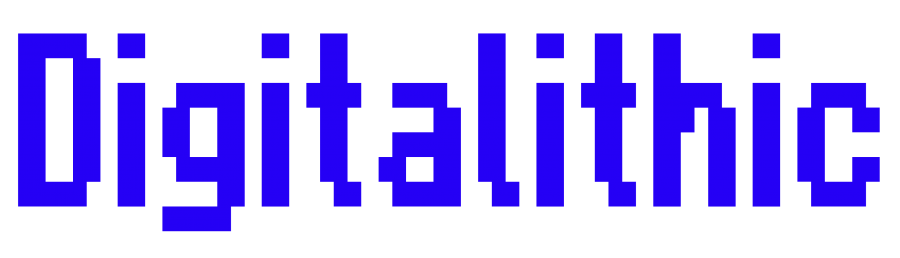

Leave A Comment